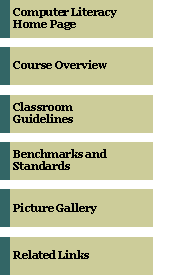|
Belmont Public Schools Belmont, MA 02478 |
|
W. L. Chenery Middle School Computer Literacy |
|
Grade 5
14 Lessons – One semester, once per 6 day cycle
Units of Study
Healthy keyboarding techniques Graphing and analyzing data PowerPoint Basics Word processing basics Importing and formatting digital images Creating illustrations using the Paint program Podcasting book reviews
Grade 7
14 Lessons – One quarter of the year, twice per six day cycle
Units of Study
Spreadsheets Advanced formatting features Basic formulas and functions Computer Basics microprocessor, storage devices and amounts) PowerPoint presentation Protecting your personal information Spam Computer virus protection Firewalls Cyber bullying tips Copyright and Fair Use of digital media
Grade 8
28 Lessons – One semester, twice per six-day cycle
Units of Study
Web site design—semester project Elements of a good web site Converting files for use on a web site Advanced search options Search engines and subject directories Inspiration project Keys to finding credible sources Evaluating a website for credibility Small group project
|
|
Course Overview |